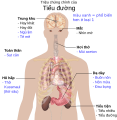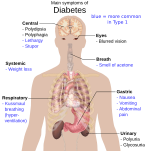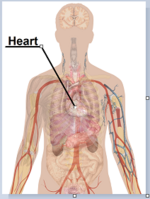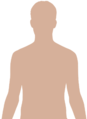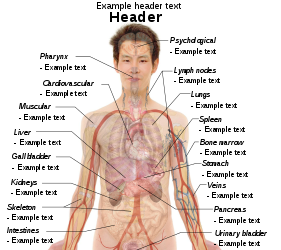Human body diagrams
Main article at: Human body diagrams
Template location:Template:Human body diagrams
How to derive an image
Derive directly from raster image with organs
The raster (.png format) images below have most commonly used organs already included, and text and lines can be added in almost any graphics editor. This is the easiest method, but does not leave any room for customizing what organs are shown.
Adding text and lines:
Derive "from scratch"
By this method, body diagrams can be derived by pasting organs into one of the "plain" body images shown below. This method requires a graphics editor that can handle transparent images, in order to avoid white squares around the organs when pasting onto the body image. Pictures of organs are found on the project's main page. These were originally adapted to fit the male shadow/silhouette.
-
Photograph
-
Shadow/silhouette.
-
Drawing
Organs:
- More organs are found at: Human body diagrams/Organs
-
Intestine
-
Liver
-
Stomach
-
Heart and lungs
-
Rib cage
-
Kidneys
Derive by vector template
The Vector templates below can be used to derive images with, for example, Inkscape. This is the method with the greatest potential.
See Human body diagrams/Inkscape tutorial for a basic description in how to do this.
-
Female photograph
-
Male photograph
Examples of derived works
More examples
-
-
Surface projections of the organs of the trunk
-
-
-
-
-
Health effects of some common types of pollution.
Licensing
 
|
הקובץ הזה זמין לפי תנאי ההקדשה עולמית לנחלת הכלל CC0 1.0 של קריאייטיב קומונז.
|
| האדם ששייך יצירה להיתר הזה הקדיש את היצירה לנחלת הכלל על־ידי ויתור על כל הזכויות שלו או שלה על היצירה בכל העולם לפי חוק זכויות יוצרים, לרבות כל הזכויות הקשורות או הסמוכות כקבוע בחוק. באפשרותך להעתיק, לשנות, להפיץ, או להציג את היצירה, אפילו למטרות מסחריות, וכל זה אפילו מבלי לבקש רשות.
http://creativecommons.org/publicdomain/zero/1.0/deed.enCC0Creative Commons Zero, Public Domain Dedicationfalsefalse
|
|

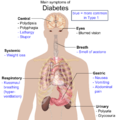


 כניסה
כניסה  עקבו אחרינו בפייסבוק
עקבו אחרינו בפייסבוק